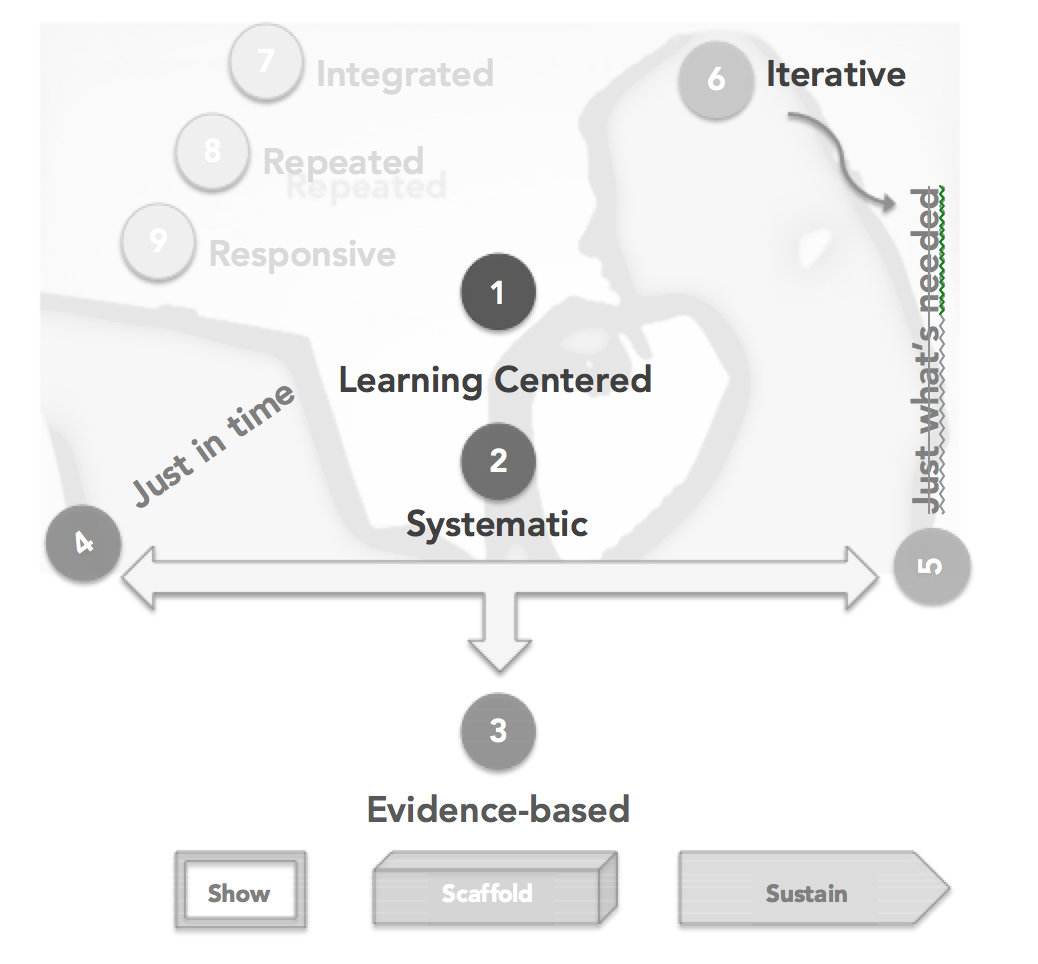I have just finished offering a series of training sessions on Adobe Connect for a small number of faculty and staff in a theological school. The training was open for all to attend online in an Adobe Connect meeting room once every two weeks without needing to attend every session.
The Reason
We need the faculty of our new 90% online degree to become very familiar and comfortable with the Adobe Connect environment because they will be hosting 2 classes a week in these web-conferencing meeting rooms. Only a few faculty a year will need this skill, but we have a full six year projection of the faculty who will be teaching in the program, so these faculty have also been invited and some are beginning the training now.
Shout out to Lynda.com
I prepared to do these trainings by reflecting on my experience using Adobe Connect as a participant and host and realized I needed to learn more. I used Lynda.com's training on Adobe Connect to get a full introduction- excellent resource.
The Training Approach
I started the trainings with a very structured approach- the first three sessions were scripted and participants were limited to short application practices at the end of each session. By the fourth session, I was able to make all participants Hosts upon entering and let them play around with features as we talked about them. Happy accidents and collegial cajoling made these sessions fun and seemed to get results. We even tried out a mobile session with participants logging in with I-devices from touch to pad.
The Results
The few faculty who attended the structured training series have expressed gratitude and increased comfort levels and have also signed up to continue in weekly sandbox meetings to start brainstorming teaching ideas and experimenting with carrying those out on Adobe Connect. Additional faculty have also signed up to join.
My Opinion
The only negative experiences we had were related to bandwidth- delays that interfered with effective communication. So far, I've only been able to gather information on how to guide faculty and students on troubleshooting. I would rather have discovered more solutions towards prevention.
At an institutional level, we are reconsidering which web-conferencing platform to continue using. I like the features of Adobe Connect that help hosts create a learning environment beyond sharing mic, cam and screens. The training participants in my sessions were particularly interested in the reusable objects and customizable layouts as well as the breakout rooms.
Shout out to The Thiagi Group
The most creative part of this process was getting to modify Interactive Lecture ideas from Thiagi et al's book
for the online learning classroom. For example:
Chat Box Interrupted Lecture
·
Pause
from time to time during the lecture
·
Ask a
random student to "translate” the lecture into plain English
·
Useful
for complex topics and with students who have high level of language skills
Set it Up
·
Create a
Note explaining the activity.
·
Create a
Chat box named “Plain English”
Run it
Step 1> Begin lecturing for about 5 minutes.
Step 2> Randomly select a student to type an interpretation of this
segment of your lecture into the Chat box (alternatively, call on students and
enable their mics/cams).
Step 3> After the interpretation, ask if other students have anything
to add.
Step 4> Repeat approximately 5 times at different intervals throughout
the lecture.